Dropzone Commander - Painting a Scourge force
Below is a quick guide on how I went about with painting my scourge force for Dropzone Commander.
I am usually a big sucker for the default painting schemes so don't expect anything particularly creative here!Step 1:
Prime them with preferably gloss black paint. Matte black will do but gloss is best as it brings out the colour-shifting effects of the below paint. Be sure to be very careful in laying down a very thin layer from a good distance as the gloss black paint is unlikely to have been developed as a primer for miniatures and so can (if you are not careful) go on too thick and obscure details.
Step 2:
Get yourself a colorshift paint of choice. This type of paint also goes by chamelon paint/colorshift.
For my scourge I used "Toxic Purple" from greenstuffworld.com
Brush on with very thin layers and let it dry between each coat. Ideally use an airbrush if you have one. This paint can clog up your airbrush so use a thinner if needed.
You will not see the colorshift effects right away so be careful not to over do the paint and remember to let it fully dry in-between coatings.
You can check the effect by holding the miniature in a steady light and manipulating the mini until you see the colour changing. I haven't quite find out what the best light is but natural sunlight works very well.
Here you can see the affect varying wildly depending on the type of light and the angle you have the model.
There is a LOT of detail on the scourge, although most of it is repetitive. I like to have everything blending so I went with silvers and other metallics. Be very careful if you are using ink, as this does not go well with colorshift paints and can completely ruin the effect.
For the plasma glow you can't really go wrong with whatever colour you choose, it is entirely personal choice. I was quite stuck on which colour to go for so I painted up three tanks and settled on the blue, which is a nice classic plasma colour.
For the rest of the detailing I used a bronze paint, which was drybrushed over blackened engine vents.
For the eyes I used a very simple red/orange/white stripe
The colour pallet ended up being quite small, with the following colours being used:
- Colorshift toxic purple - for the body
- Silver - detailing
- Bronze - engines and vents
- Black ink - to help get the silver stand out a little
- Blue and white - the plasma glow
- Red/orange/gloss lacquer - the eyes.
To paint a simple eye I made my own orange with a combination of red and yellow.
I started off with painting a rough stripe in orange for the bottom half of the eye. The top half was red and then to finish off I painted a small white line or dot in the top right hand corner. Be sure to be consistent with your white dot placement.
Once everything was fully dry I painted on a generous blob of gloss lacquer, which really makes the eye stand out and smooths out all the paint lines.
This is a great shot of the despot as you can see the colorshift paints working wonders and the eyes pop too.
Troops
I was initially quite worried about painting the troops as I have never painted troops in such a small scale. However it turned out to be extremely easy as I didn't need to be subtle with gradients or shading, no this is where big bold blobs of colour work wonders for the basic plastic troops.
Basing
If you made it this far down the blog, enjoy this kitbashed unit of mine. I am thinking of using it as a corsair.
I was initially quite worried about painting the troops as I have never painted troops in such a small scale. However it turned out to be extremely easy as I didn't need to be subtle with gradients or shading, no this is where big bold blobs of colour work wonders for the basic plastic troops.
For my basic scourge troops I painted them with silver helmets and backpacks. Their coats were a dark red, their weapons, shoes and trousers were a dark grey. I painted on a line of sky blue on top of their rifle and then an even thinner line of white to simulate a plasma glow. Their eyes were a bit tricky with small red blobs to be applied. Once done I applied some ink to the jackets to get in some depth and then highlighted with red again.
I felt like being fancy and bought some tiny dice along with some dice frames from minibits.co.uk and glued them to the troop bases. This was to help me keep track of troop damage throughout a game and I think looks pretty cool.
For large troops like my destroyers, I really spent a lot of time on them because a) I had relatively few of them and b) they were made from metal and had a lot of excellent raised detail for me to pick out with a brush.
I painted them originally with drybrushed silver and inked and highlighted as necessary. The vents were bronze and other bits were gold. I painted some of their larger armour parts with the colorshift paint. I painted their tiny plasma cannons with a blue gradient as per the larger tanks, however as these troops are so tiny, you can afford to be a big rougher with the gradient.
Technically these troops were simple to paint but took up a lot of time due to the sheer amount of tiny detail on them. I really love these models.
To base my troops I opted for the super easy method of buying some textured paint from the hardware store, blobbing it on thickly. Once dry I inked it and then dry brushed it with grey. I plan to decorate the bases a little with some debris and shrubbery in the future.
And there you have it! Let me know if you have any questions or want more of this type of content.
Below are some glamour shots of a small 1000pt scourge force.
Are you looking for a gaming club in the South East of England?
If so join us at Wycombe Warband.
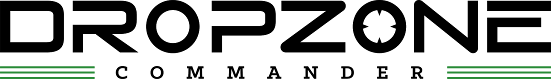

































Comments
Post a Comment